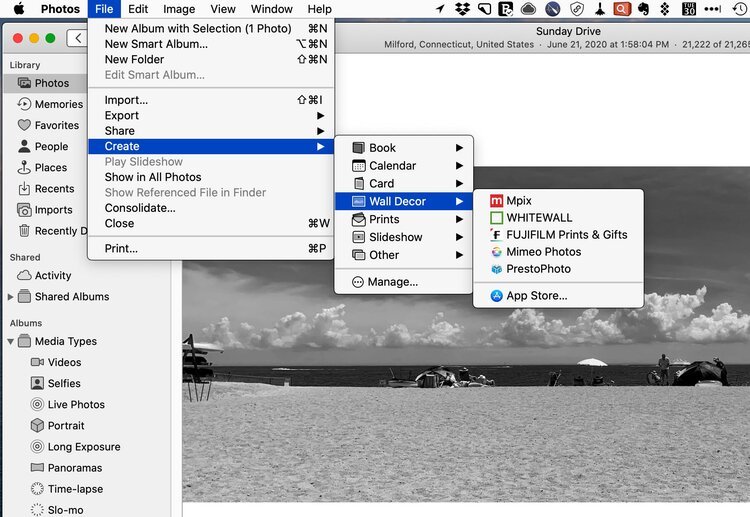Create Books, Prints and Cards Right in Apple Photos Again
Photo by Roberto Nickson on Unsplash
In 2002 amateur photographers were thrilled by how they could make photo books and order prints without ever leaving iPhoto. True to the Apple brand, the books were easy to create and the quality was as good or better than comparable books from other printers. You didn’t have to export pictures to another bookmaking app or create an account with another company. People made Apple photo books for all kinds of events and occasions.
It’s an idea that doesn’t seem so exotic today. Many imitators followed, and digital printing became accessible for everything from cards to magazines to fine art books and even novelty products. But Apple photo books still had a lot of loyal fans when Apple announced last September that it was getting out of the printing business. Bummer.
But wait! It has a happy ending.
One result of the annual macOS upgrades is that Apple Photos has become more and more open to working with 3rd party apps. When Apple shut down its print store, it also enabled extension support for Apple Photos. Now, no fewer than 9 extensions are available from companies like MPix, Milk, Whitewall, Fujifilm, and Shutterfly.
Like the old Projects, what really sets these products apart is the ease of use. Everything happens within the Apple Photos app and avoids having to export files to your desktop. There’s a seamless handoff between Apple Photos and whatever company you choose as well as being able to make color edits with Photos right in the project layouts. Ordering and file uploads happen as part of the workflow.
Another advantage of the new arrangement is that Apple users have many choices of providers and products that they never did with the Apple Print Store. Everything from printed blankets to large scale metal and acrylic wall art.
To start creating an order, just select one or more photos and make a new Project or just use the File Menu to choose the type of product you want to create. The vendor options will pop up and prompt you to install the proper extension if it isn’t already part of your Apple Photos ecosystem.