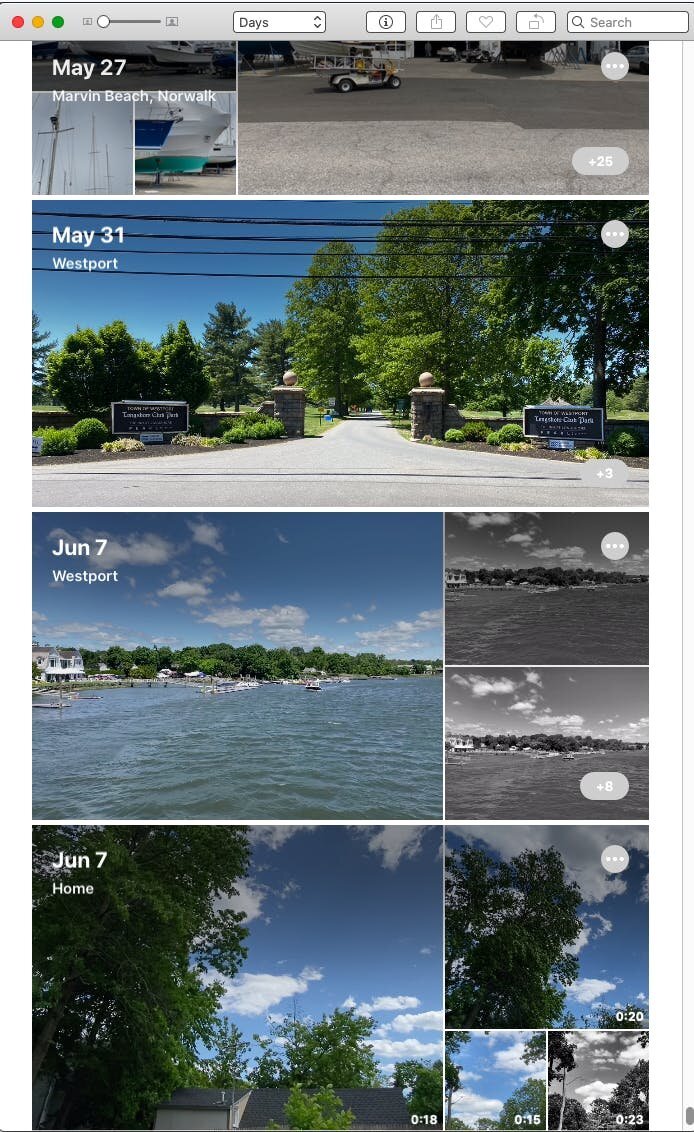Use Days, Months, and Years to De-clutter Your Photos Collection
Let Apple Photos do the de-cluttering for you.
Choose the "Days" tab to hide the clutter
You know all those pesky screenshots? And those pictures of stuff you want to buy; or to sell? Or brand labels for the next time you're shopping at the grocery? We've all been seduced by how easy it is to snap "reminder" pix of this and that and before we know it our iPhone Photos Library is cluttered up with as much litter as a ball field after a music festival. Looks pretty sad when it shows up in a screensaver on your TV.
So guess what? It turns out that if you hop over one tab from All Photos to Days, that clutter disappears! Same with Months and Years. Photos is smart enough to hide anything that doesn't seem "on brand" for your usual photo browsing. Not only that, the library shows up in a curated mode with the "best" photos (by Apple's judgement) featured as larger images.
So just stay out of the All Photos tab unless you are at the pet store and need that reference for which of the 20 types of litter your cats love. True story.
Pop over to Days, Months, and Years and you'll love your Photos again.
“Look, Ma! No screenshots!”